- C#
- .NET Framework
- WPF
FrostyBulkExporter
This is a plugin for FrostyEditor which enables bulk exporting of Game assets from Frostbite Engine Games.
This plugin currently supports exporting of the following assets:
- Mesh assets: FBX, OBJ
- Skinned Mesh assets: FBX, OBJ
- Texture assets: PNG, HDR, TGA, DDS
- Audio assets: WAV
Mesh export settings includes all settings that are currently available in MeshSetPlugin.
Screenshots:
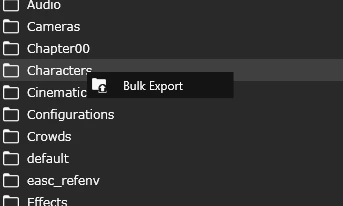
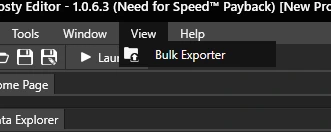

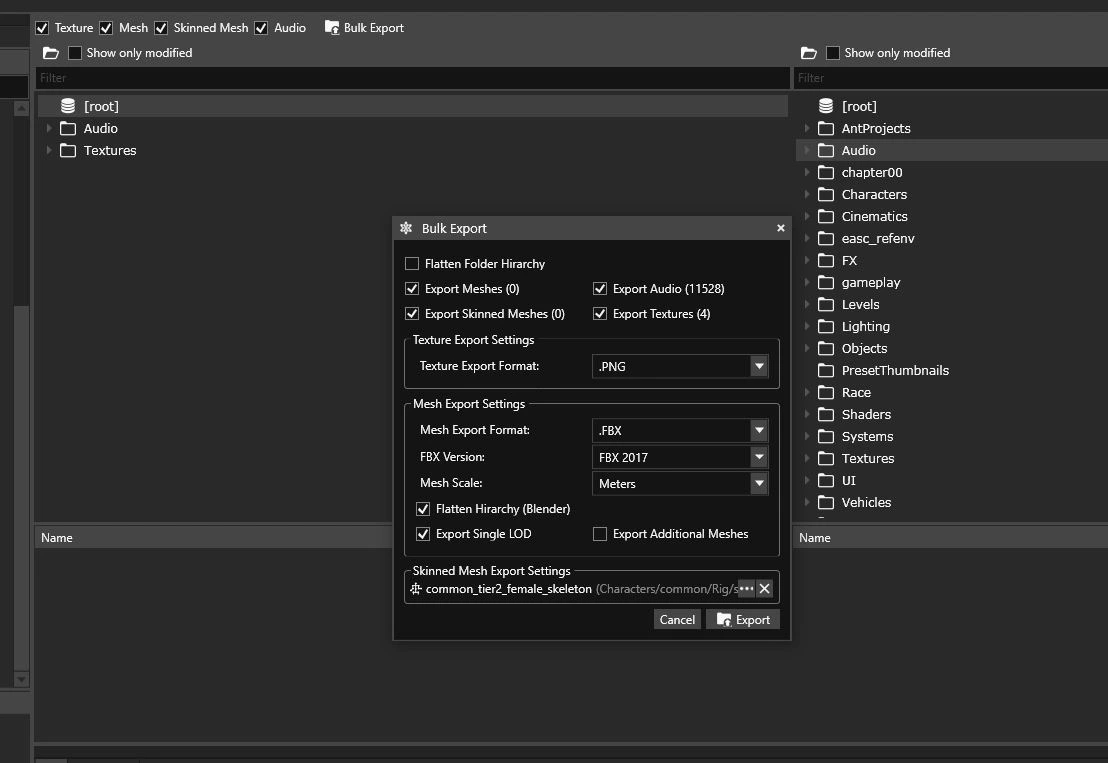
How to:
There are two ways to bulk export assets:
Right clicking on the desired folder in the
DataExplorertab on the left side of theFrostyEditorand choosingBulk Exportoption.Opening the
Bulk Exporterwindow from theViewMenu.2.1. Right clicking the folders or assets from the right panel, and including them to the selection.
2.2. Clicking the export button on top of the window.
- You can also right click on the folders and assets on the left selected assets explorer tab and exclude the items from selection.
- There are asset filtering options on the top of the window that you can use.
After these steps the export folder selection window will appear, choose where you want to export the assets.
Then, the export settings window will appear that lets you choose the asset types to export and the formats and other settings for each asset type.
Enjoy.
TODO:
- SVG asset support